Information and navigation panels
These panels will allow you to access all areas of the game and will also provide all necessary in-game information.
The top panel
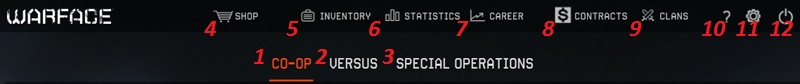
The top panel allows you to access all the essential areas of the game:
- Co-op mission selection.
- Versus mission selection.
- Special Operations.
- Shop – this is where you can buy new guns, armor, boosters, skins and more
- Inventory – you'll find all the items you have purchased or received here.
- Statistics – this tab contains information about your profile, like your experience, rank, number of victories and defeats, a summary of matches and missions, the effectiveness of each of the classes you played, your favourite weapon etc.
- Career – here you'll find your personal progression like the status of your Arsenal unlocks and all the challenges in the game along with their completion status and your personal banner.
- Contracts - take on contracts that you can carry out for free to get extra in-game money.
- Clans – here you can access the global clan ranking, look for a clan or find details about your clan if you belong to one.
- Help – here you can access online help for the game and also replay the training missions for all classes.
- Settings – here you can check and adjust all the game settings.
- Exit the game.
Bottom panel or Status Bar
The bottom panel allows you to get all the information about the resources on your profile, including various currencies, boosters and rank:

- Your in-game nickname and VIP status of your account.
- Current Boosters – shows the amount of active XP and Warface Dollars boosters. Every reward you receive upon completing a match will be boosted by this amount. Click the booster icons to easily extend or buy them.
- Resurrection Coins (currently are removed from the game) – consumable items that allow you to respawn in a Co-op mission without a Medic's assistance. You can buy them from the in-game store or directly during a mission if you have no Coins and wish to respawn.
- Crowns – special currency received for exceptional performance in Co-op missions and for special events or contests. You can use Crowns to rent the best equipment – indicated by their bright orange colour - from the in-game shop.
- Warface Dollars – the game's main currency, earned by completing Co-op missions and Versus matches. You can use Warface Dollars to buy and repair weapons, equipment and some consumables. You will also need them to buy Random Boxes.
- Converts Kredits into Warface Dollars.
- Kredits – special currency purchased with real money. Kredits are used to buy the boosters, skins, flag stripes and special gear during specific periods of the year, such as Halloween grenades in November. You can also convert them to Warface Dollars.
- Buy K – clicking this button will open the shop, which will allow you to buy Kredits with real money.
You can learn more about the currencies used in Warface: Clutch in this article