This description of the interface will help you get started with the game quickly, access all the info you need and explain the game settings.
Once you launch the game, you will be presented with the game mode selection screen. Here you can choose between three game modes: Co-op, Versus and Special Operations.

From this menu, you can choose to play one of the six available missions, arranged according to their difficulty level. On default, the game rooms are public and the matchmaking system is used to fill them with players, meaning you will always find others to play with. You can also decide to create your own private room, where you can invite your friends or wait for them to join you.

There are two ways to play Versus matches: Quick Play and Standard. Quick Play lets you jump into the action immediately. You will be automatically matched with other players of similar skills. You won't be able to change the settings of the room; you can only pick the mode you wish to play on.
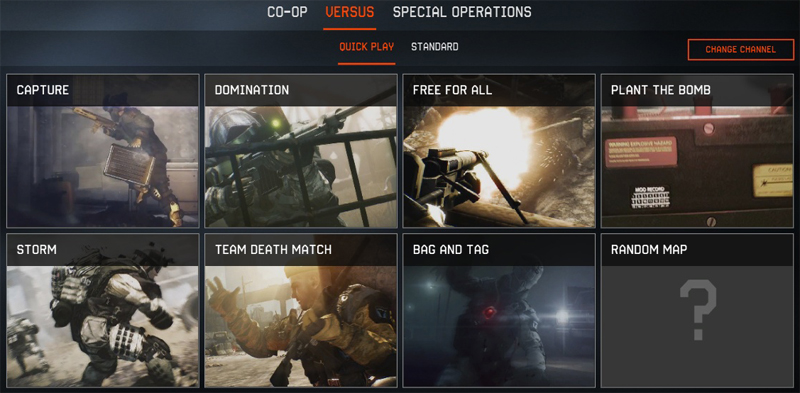
The Standard tab allows you to enter one of the rooms that were created by other players, or to create your own. You can select your desired game mode and extra settings here.

This is where you will find missions that truly test your skills to the limit. These will take considerably longer to complete than normal Co-op missions, and require all of your skills, but you'll earn increased rewards and unlock special achievements. If you're up to the challenge, that is...