You can fine-tune the controls to suit your play style.

Here's how to do it: It allows you to control how aiming and crouching work:
- 'Toggle' means that you need to press the aiming/crouching button once to start aiming/crouching and once again to stop it.
- 'Hold' means that you will need to press and hold the aiming/crouching button to maintain aiming/crouching. The action will stop immediately as soon as you release its corresponding key.
Mouse sensitivity
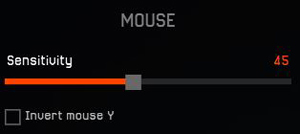
This setting allows you to control the sensitivity of your mouse.
Crosshair customization
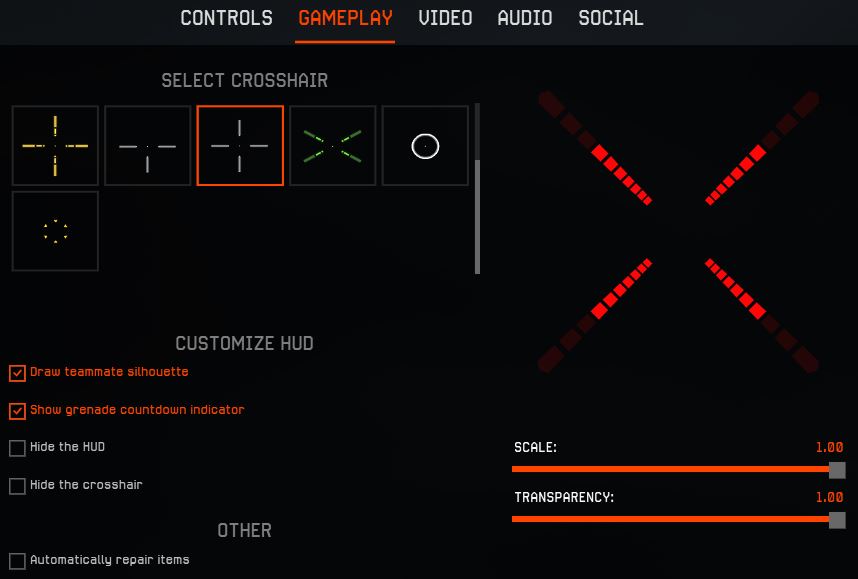
The options menu also allows you to customize your crosshair and the hit indicator. Simply pick the crosshair you like the most and adjust the hit indicator settings – you can decide how big and how transparent it is.