The chat panel allows you to chat with other players and make friends. To switch to a particular chat channel, simply click the appropriate tab.
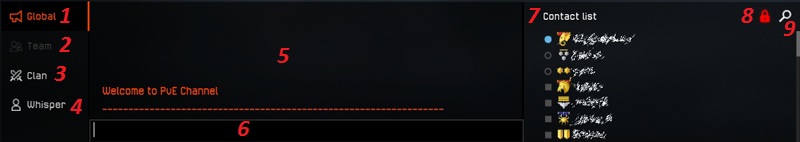
- Global chat – talk with all the players present on the selected channel here.
- Team chat – talk with other players in your team.
- Clan chat – talk with your fellow clan mates here.
- Whisper – hold private conversations with your friends here.
- Chat window – all the text sent by you and other players is displayed here.
- Input field – click here to start writing your message, press ENTER to send it.
- Contact list – contains all the players on your friend list.
- Do not disturb icon – click to block incoming Friend and Clan invitations. Click again to disable it.
- Add friends – input player names here to invite them to your Friend List.
If you want to invite a friend or follow a friend to a game room, you can do so by clicking the coloured arrows displayed beside their nickname:
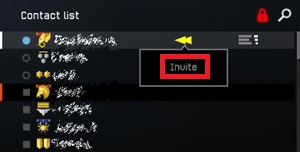

Note: you may not be able to join a friend under certain conditions – the room might be full, private with following turned off, or the rank difference between you and your friends might be too high.