Warface and Blackwood go head-to-head in our intense Versus match-ups. With up to eight players on each side, the action comes thick and fast! You can swap class in-game at any time to maximize your performance on the battlefield, and Clan players also have the option of using the Clan War feature to play against other Clans instead of joining public games.
Versus matches screen
There are two ways to play Versus matches: Quick Play and Standard.
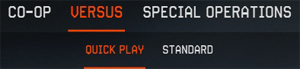
Quick Play lets you jump into the action immediately and you will be automatically matched with other players of similar skill. You won't be able to change the settings of the room; you can only pick the mode you wish to play on. Quick Play is the only game mode allowed for rookies (under level 13).
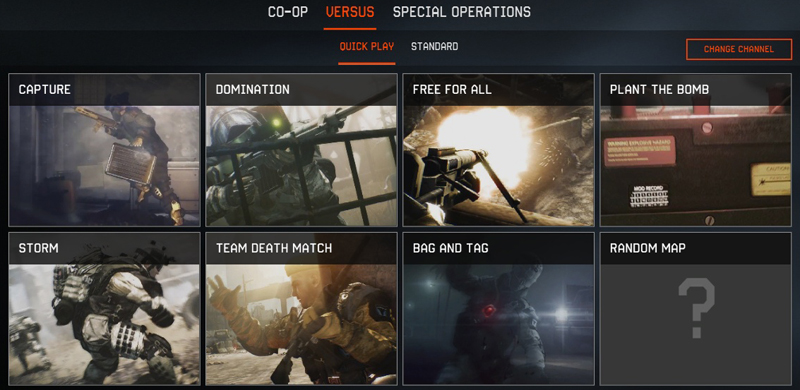
The “Standard" tab allows you to enter one of the rooms created by other players, or to create your own. You can select your game mode and extra settings here. The Standard tab is only accessible in the Professional Channel. You need to be rank 13 and above to access the Professional channel.
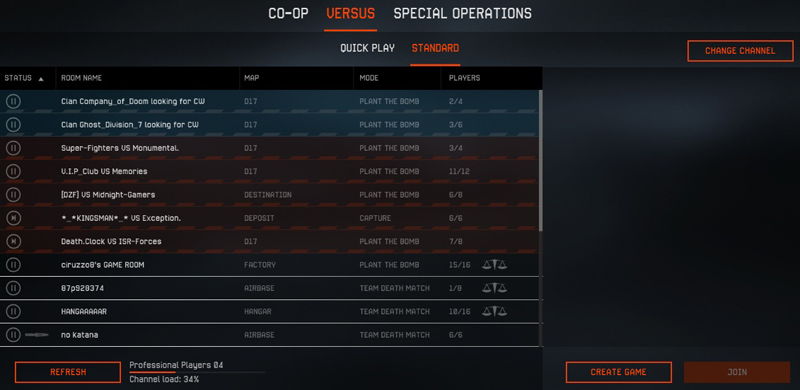
If a channel is too full or too empty, you can switch channel by clicking “Change Channel" on the top right, and you can join another channel if there is enough space left.
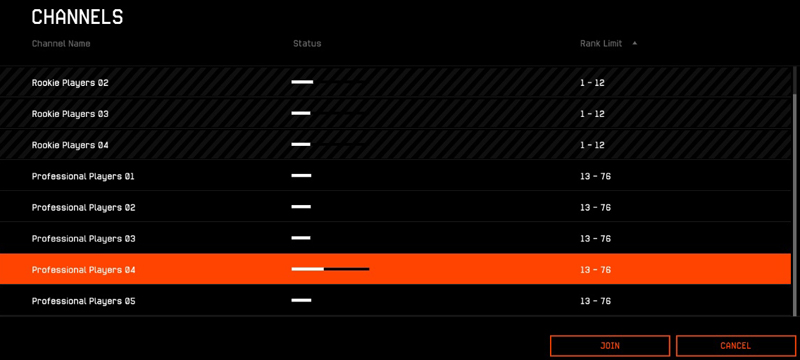
Note: channels are rank restricted.
Private room
Create a private room for you and your friends. Select a game mode, map, game settings and click "Host". You can invite your friends to your room - as long as this room is set to private, people who are not invited can't join.
Default: Normal room including additional options, such as settings and team switching.
Auto Balance: These rooms are used to create evenly matched teams. You cannot switch teams in these rooms. Once the game starts, you are automatically assigned to a team.
Clan War: Clan members can open a Clan War room with specific settings, and initiate play against other clans. Clans earn increased Clan Points for these matches. Clan Wars are only allowed from Rank 13.
Game room master
The person who hosts a new room automatically becomes the room master. The room master can invite players to the room or kick them out, as well as change the game mode, maps and settings. If a master doesn't start the game within a time limit when enough players are ready to start the game, another person will be promoted to the status of room master.
Swap teams
The room master can swap teams by clicking the “Swap Teams" button. This can only be done if the game hasn't started yet and auto-balancing is switched off.
Start
The room master can start the game by clicking “Start" when the required amount of players to begin the game are ready.
Other players in the room can set themselves to ready after they select a soldier class and their equipment in the inventory. Select "Ready" and wait until the room master starts the game. By clicking "Join", you can participate in a match that is already underway.