Warface Competitive Open Final Season is coming!
Soldiers!
The tough and wierd 2020 is drawing to an end but there are still combats to fight and battles to shine in. Take part in Warface Competitive Open Final Season and earn valuable prizes up to your skill. Show what you are capable of, compete with other players and prove worthy of the title of the most efficient marksman in the game!
The season will feature top notch prizes including permanent Warface PRO I and Open Cup 2019 weapons - these are exactly the spoils of war to fight for. Ten best players of the season will get an impressive amount of Kredits and Crowns and a bunch of powerful permanent guns.
 How to participate
How to participate 
1. Signing Up
Make an account on FaceIt and make sure to verify your email address.
2. Joining a Hub
The list of hubs are on FACEIT. You are required to enter your real Warface in-game name. Cick the ''PLAY'' button to put in your Warface nickname. Anyone caught smurfing will be banned permanently.

3. Queueing Up
Before queueing, please make sure to read our rules here:
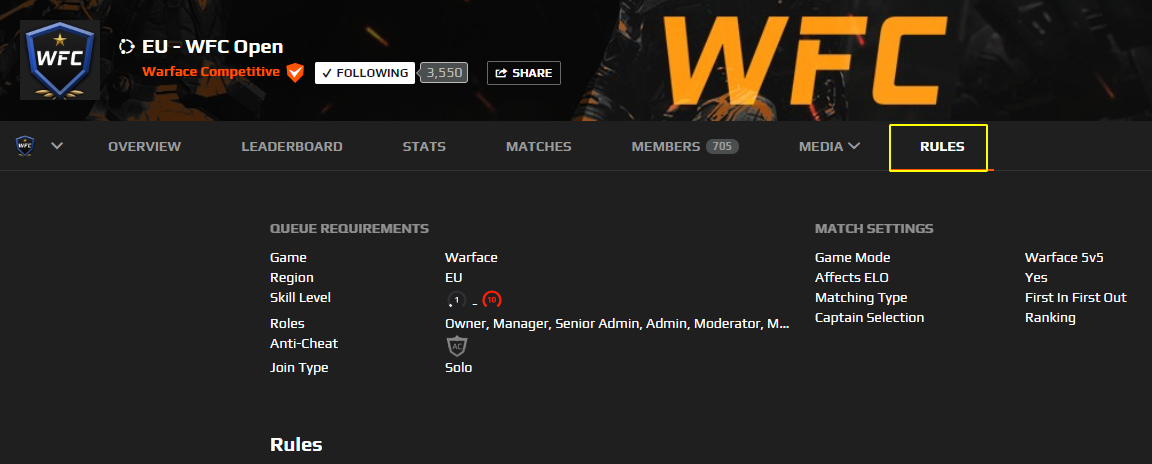
4. Match Found
When a match is found, you will get a notification that you chose on your FaceIt settings and will have 30 seconds to accept the queue. Once accepted, you will be taken to the FACEIT match lobby, and the players will be sorted with captains and the map banning process. Your Warface nickname will be shown under your FaceIt account like this:

5. Hosts
The team on the left side is the host team for the game, and the Captain on that side is responsible for setting up the custom lobby; Captain 1 also starts on the defense side. Captains are the main IGL (In-Game Leader) of the game unless someone else in the team volunteers to be the IGL.
Room Settings:
6. Setting results
To set the results - go to your lobby and click "SET RESULT" button, then proceed to enter the score in this way if your team won:
(if you lost, put your score 0-1)
As soon as one team captain sets the result, the other captain has 180 seconds to send in his result or the first team captain's result is automatically accepted as the valid result of the game.
7. Protesting a match
If you face an issue, go to your lobby and tap on "RAISE ISSUE" and then on "CONTACT ADMIN" and the staff will be there to assist with the issue. You can raise an issue during the game or in the maximum of one hour after the match.

Go and face it!









